Blocking the activation outbound link for Adobe Photoshop CC using the Windows host file or firewall is a common issue for those who use the trial version. As a hobbyist designer, I enjoy experimenting with Adobe tools like Photoshop CC, but I don’t need it for professional work, so I opt to use the trial version instead of purchasing it. However, as many are aware, Adobe only allows a 30-day trial before displaying activation messages.
As a hobbyist designer, it’s possible to use Adobe Photoshop CC without activation. One way to achieve this is by using the Windows firewall to block all outbound links from Adobe or by using the Windows host file to block specific URLs. In this article, I will not provide detailed instructions on how to block software outbound links using the firewall, but you can find that information easily on Google. Keep in mind, this method is not meant to be a guide on how to design using Adobe Photoshop, but it’s a trick that can save you time.
It’s worth noting that many people have requested solutions to activate Adobe Photoshop and other Adobe products such as Premiere Pro, After Effects, and Illustrator. While purchasing from the original vendor can be expensive, there are ways to access these premium software for free. Additionally, this method for blocking the Windows host can also be applied to all Adobe software.
If you’re looking for a way to block Adobe Photoshop CC activation using Windows host files, this article is for you. Below, you will find a step-by-step guide on how to do so effectively. Additionally, this method for blocking the Windows host can also be applied to all Adobe software.
Step 1: Open Notepad with administrative permission by searching for Notepad, right-clicking on it, and selecting “Run as administrator.”

Step 2: In the Notepad window, click on File and navigate to the folder “Windows > system32 > drivers > etc.” Here, you will find a file named “host.” If you do not see it, change the file format from “text” to “all files” at the bottom.

Step 3: Now, it’s time to edit the host file using Notepad. Copy all the links below and paste them at the bottom of your open host file in Notepad. Remember to save your changes. If you have completed these steps correctly, you will now be able to use the Photoshop CC trial for as long as you want without any activation blocking.”

# BLOCK ADOBE #
127.0.0.1 ic.adobe.io
127.0.0.1 52.6.155.20
127.0.0.1 52.10.49.85
127.0.0.1 23.22.30.141
127.0.0.1 34.215.42.13
127.0.0.1 52.84.156.37
127.0.0.1 65.8.207.109
127.0.0.1 3.220.11.113
127.0.0.1 3.221.72.231
127.0.0.1 3.216.32.253
127.0.0.1 3.208.248.199
127.0.0.1 3.219.243.226
127.0.0.1 13.227.103.57
127.0.0.1 34.192.151.90
127.0.0.1 34.237.241.83
127.0.0.1 44.240.189.42
127.0.0.1 52.20.222.155
127.0.0.1 52.208.86.132
127.0.0.1 54.208.86.132
127.0.0.1 63.140.38.120
127.0.0.1 63.140.38.160
127.0.0.1 63.140.38.169
127.0.0.1 63.140.38.219
127.0.0.1 wip.adobe.com
127.0.0.1 adobeereg.com
127.0.0.1 18.228.243.121
127.0.0.1 18.230.164.221
127.0.0.1 54.156.135.114
127.0.0.1 54.221.228.134
127.0.0.1 54.224.241.105
127.0.0.1 100.24.211.130
127.0.0.1 162.247.242.20
127.0.0.1 wip1.adobe.com
127.0.0.1 wip2.adobe.com
127.0.0.1 wip3.adobe.com
127.0.0.1 wip4.adobe.com
127.0.0.1 3dns.adobe.com
127.0.0.1 ereg.adobe.com
127.0.0.1 199.232.114.137
127.0.0.1 bam.nr-data.net
127.0.0.1 practivate.adobe
127.0.0.1 ood.opsource.net
127.0.0.1 crl.verisign.net
127.0.0.1 3dns-1.adobe.com
127.0.0.1 3dns-2.adobe.com
127.0.0.1 3dns-3.adobe.com
127.0.0.1 3dns-4.adobe.com
127.0.0.1 hl2rcv.adobe.com
127.0.0.1 genuine.adobe.com
127.0.0.1 www.adobeereg.com
127.0.0.1 www.wip.adobe.com
127.0.0.1 www.wip1.adobe.com
127.0.0.1 www.wip2.adobe.com
127.0.0.1 www.wip3.adobe.com
127.0.0.1 www.wip4.adobe.com
127.0.0.1 ereg.wip.adobe.com
127.0.0.1 ereg.wip.adobe.com
127.0.0.1 activate.adobe.com
127.0.0.1 adobe-dns.adobe.com
127.0.0.1 ereg.wip1.adobe.com
127.0.0.1 ereg.wip2.adobe.com
127.0.0.1 ereg.wip3.adobe.com
127.0.0.1 ereg.wip4.adobe.com
127.0.0.1 ereg.wip1.adobe.com
127.0.0.1 ereg.wip2.adobe.com
127.0.0.1 ereg.wip3.adobe.com
127.0.0.1 ereg.wip4.adobe.com
127.0.0.1 cc-api-data.adobe.io
127.0.0.1 practivate.adobe.ntp
127.0.0.1 practivate.adobe.ipp
127.0.0.1 practivate.adobe.com
127.0.0.1 adobe-dns-1.adobe.com
127.0.0.1 adobe-dns-2.adobe.com
127.0.0.1 adobe-dns-3.adobe.com
127.0.0.1 adobe-dns-4.adobe.com
127.0.0.1 lm.licenses.adobe.com
127.0.0.1 hlrcv.stage.adobe.com
127.0.0.1 prod.adobegenuine.com
127.0.0.1 practivate.adobe.newoa
127.0.0.1 activate.wip.adobe.com
127.0.0.1 activate-sea.adobe.com
127.0.0.1 uds.licenses.adobe.com
127.0.0.1 k.sni.global.fastly.net
127.0.0.1 activate-sjc0.adobe.com
127.0.0.1 activate.wip1.adobe.com
127.0.0.1 activate.wip2.adobe.com
127.0.0.1 activate.wip3.adobe.com
127.0.0.1 activate.wip4.adobe.com
127.0.0.1 na1r.services.adobe.com
127.0.0.1 lmlicenses.wip4.adobe.com
127.0.0.1 na2m-pr.licenses.adobe.com
127.0.0.1 wwis-dubc1-vip60.adobe.com
127.0.0.1 workflow-ui-prod.licensingstack.com
127.0.0.1 1b9khekel6.adobe.io
127.0.0.1 adobe-dns-01.adobe.com
127.0.0.1 adobe.demdex.net
127.0.0.1 adobe.tt.omtrdc.net
127.0.0.1 adobedc.demdex.net
127.0.0.1 adobeid-na1.services.adobe.com
127.0.0.1 assets.adobedtm.com
127.0.0.1 auth-cloudfront.prod.ims.adobejanus.com
127.0.0.1 auth.services.adobe.com
127.0.0.1 cai-splunk-proxy.adobe.io
127.0.0.1 cc-cdn.adobe.com
127.0.0.1 cc-cdn.adobe.com.edgekey.net
127.0.0.1 cclibraries-defaults-cdn.adobe.com
127.0.0.1 cclibraries-defaults-cdn.adobe.com.edgekey.net
127.0.0.1 cn-assets.adobedtm.com.edgekey.net
127.0.0.1 crlog-crcn.adobe.com
127.0.0.1 crs.cr.adobe.com
127.0.0.1 edgeproxy-irl1.cloud.adobe.io
127.0.0.1 ethos.ethos02-prod-irl1.ethos.adobe.net
127.0.0.1 geo2.adobe.com
127.0.0.1 lcs-cops.adobe.io
127.0.0.1 lcs-robs.adobe.io
127.0.0.1 pv2bqhsp36w.prod.cloud.adobe.io
127.0.0.1 services.prod.ims.adobejanus.com
127.0.0.1 ssl-delivery.adobe.com.edgekey.net
127.0.0.1 sstats.adobe.com
127.0.0.1 stls.adobe.com-cn.edgesuite.net
127.0.0.1 stls.adobe.com-cn.edgesuite.net.globalredir.akadns.net
127.0.0.1 use-stls.adobe.com.edgesuite.net
127.0.0.1 9ngulmtgqi.adobe.io
127.0.0.1 lcs-robs.adobe.io
127.0.0.1 9ngulmtgqi.adobe.io
If you have followed the instructions correctly, you do not need to worry about Photoshop CC activation blocking. You will now be able to use the Photoshop CC trial for an unlimited number of days.
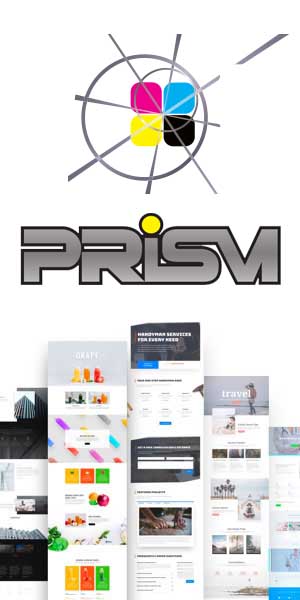
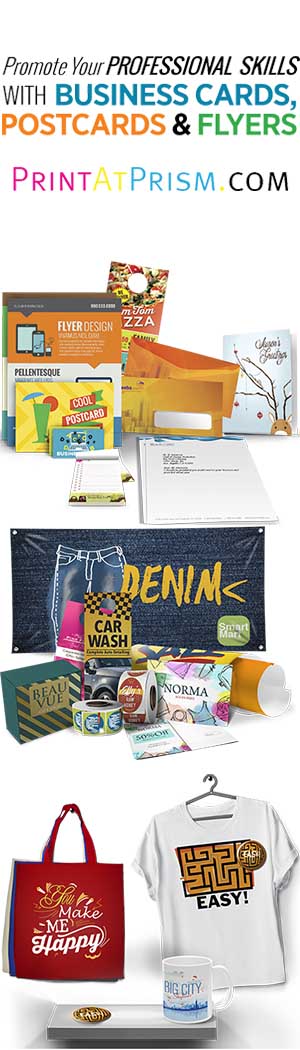

Recent Comments